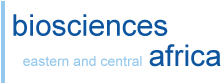Running Convert
CONVERT is a user-friendly, 32-bit Windows program that facilitates ready transfer of co-dominant, diploid genotypic data amongst commonly used population genetic software packages.
CONVERT is distributed as a *.zip file archive.
CONVERT is a user-friendly, 32-bit Windows program that facilitates ready transfer of co-dominant, diploid genotypic data amongst commonly used population genetic software packages.
CONVERT reads input files in its own ‘standard' data format, easily produced from an Excel file of diploid, co-dominant marker data, and can convert these to the input formats of the following programs: GDA, GENEPOP, ARLEQUIN, POPGENE, MICROSAT, PHYLIP, and STRUCTURE. CONVERT can also read input files in GENEPOP format.
In addition, CONVERT can produce a summary table of allele frequencies in which private alleles and the sample sizes at each locus are indicated.
Within the convert folder there are example files on how to format your data (Example_data_file.txt). The files can be formatted using excel but need to be saved in txt format as shown below. 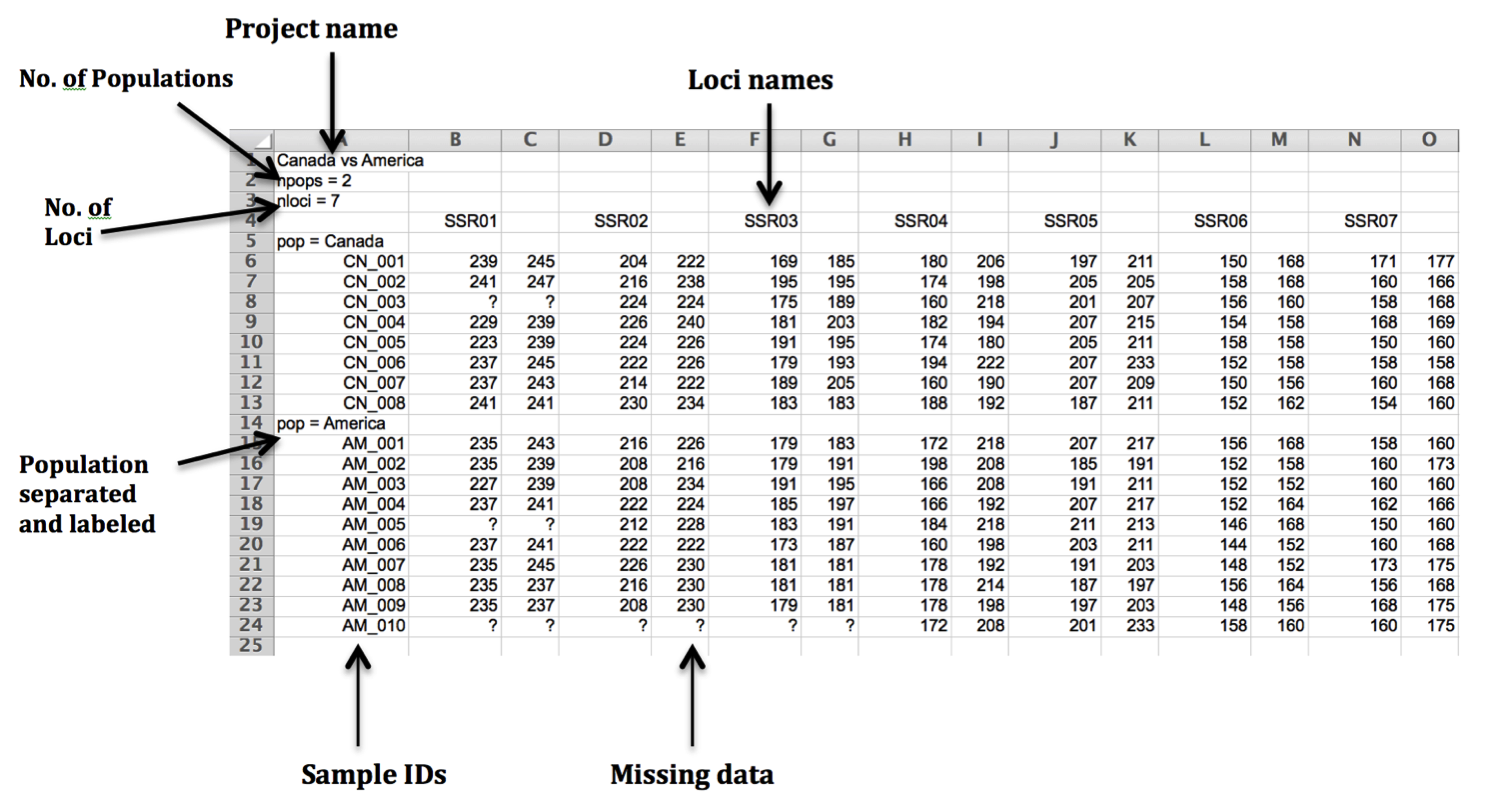 Cell A1: holds the name of the data file / Project A2: the number of populations in the dataset A3: The number of Loci / Markers
Cell A1: holds the name of the data file / Project A2: the number of populations in the dataset A3: The number of Loci / Markers
Each population is separated by a row that contains the population name (pop = Canada). See figure above for more details on the convert data format see the example files that come with the program
Running Convert
The Convert formatted data file is uploaded (File | Load |data File)A dialogue box appears select CONVERT input data file format option Figure below.

Select your data file from where it is stored on your computer.
A dialogue box appears allowing you to choose the format for conversion (see Figure below).
 Select the desired format and save the file.
Select the desired format and save the file.
How to cite Convert in your write up:
Glaubitz JC (2004) CONVERT: a user friendly program to reformat diploid genotypic data for commonly used population genetic software packages. Molecular Ecology Notes 4: 309‐310.