This is an old revision of the document!
Table of Contents
Zabbix server monitoring
Zabbix is a network management system created by Alexei Vladishev. It is designed to monitor and track the status of various network services, servers, and other network hardware. Zabbix uses a client/server model, where one central server collects or receives information about several clients ("clients" being servers or devices you want to monitor).
Links:
Zabbix server
The Zabbix "server" is the central server which collects information about all the other servers (the "clients"). This is usually the zabbix package in most Linux repositories. The Zabbix server package installs a web interface, database schema, etc.
Active Directory Authentication
Set up the LDAP authentication pane like this, making sure to specify a user's dn to bind as.
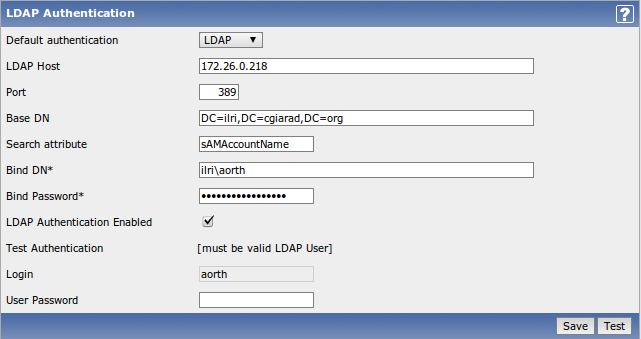
Once that works, all you need to do is create user accounts in Zabbix which correspond to the user's Active Directory username and the password will be verified against LDAP. You can add that user to Zabbix groups as well.
Zabbix client
The Zabbix "client" is a server which will be monitored by Zabbix. This is usually the zabbix-agent package in most Linux repositories.
<note>The zabbix-agent for CentOS from andrew farley's repo has some problems I think, take care when upgrading. You might need to manually remove zabbix stuff from /var/log/zabbix, /usr/share/zabbix and /var/spool/mailbox/zabbix.</note>
Active vs Passive
A Zabbix client can be "passive" or "active." If you don't know the difference, you want passive. A passive Zabbix client merely sits and listens, waiting to be periodically queried by the central Zabbix server. An active client, on the other hand, actively sends status information to the central Zabbix server.
Install zabbix-agent
Installing the agent from apt:
$ sudo apt-get install zabbix-agent
Configure zabbix-agent
Edit the agent's config file, paying specific attention to the "Server" line:
$ sudo vim /etc/zabbix/zabbix_agentd.conf
Set at least these options in the config file:
Server=172.26.16.249 DisableActive=1
Start zabbix-agent
$ sudo /etc/init.d/zabbix-agent start
